By using a virtual browser to alter website tracking fingerprint information, each Anti-Detect Browser can independently modify IP address information and possess unique software and hardware ID configuration codes. This includes modifications to browser fingerprint information such as Canvas canvas, WebGL, WebRTC, UserAgent, fonts, geographic location, language, operating system, MAC address, and more. This ensures true independence of browser fingerprint environments, with 100% secure isolation, guaranteeing secure batch login management for multiple accounts. It supports global website platforms.
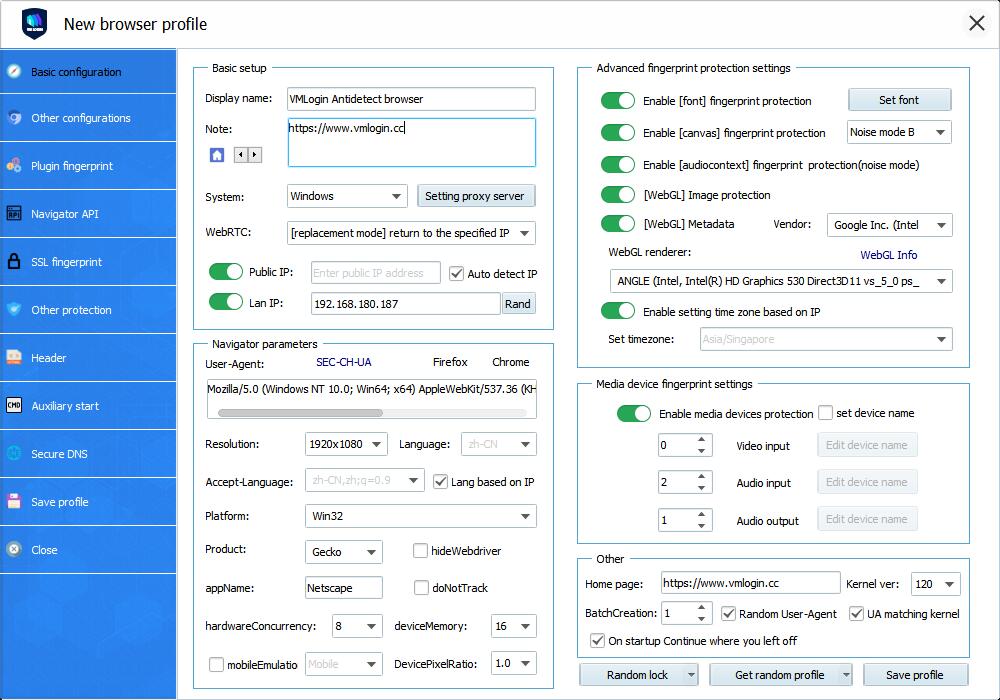
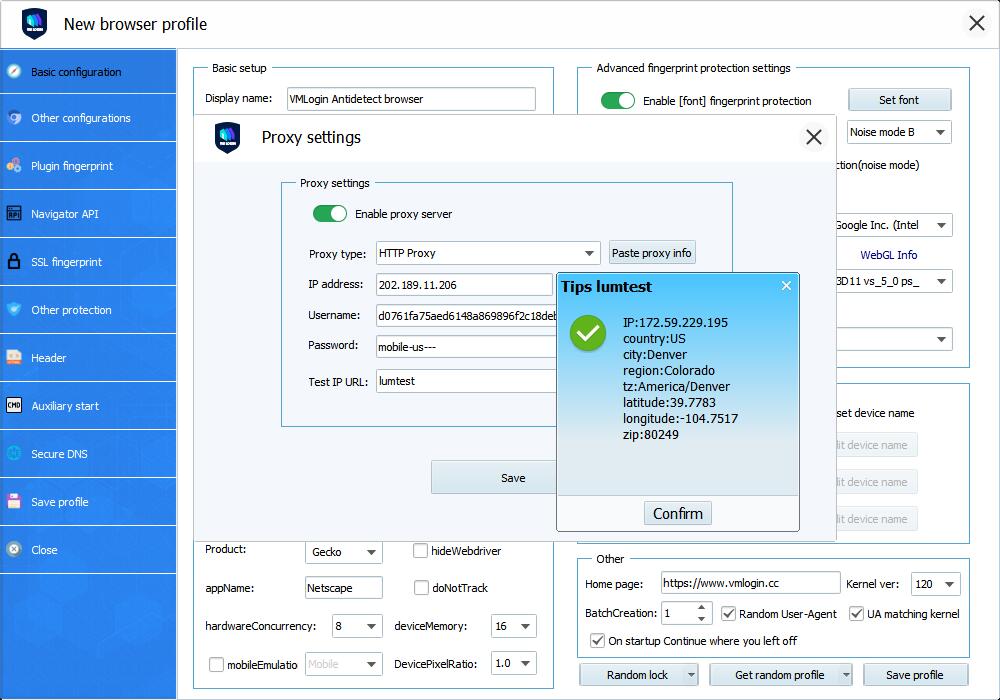
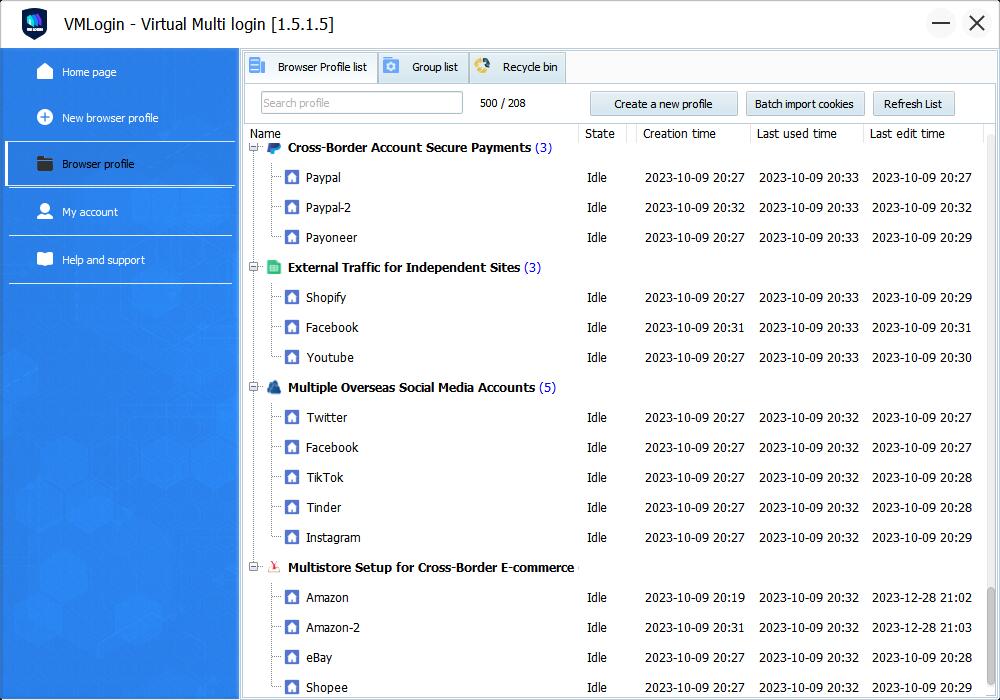
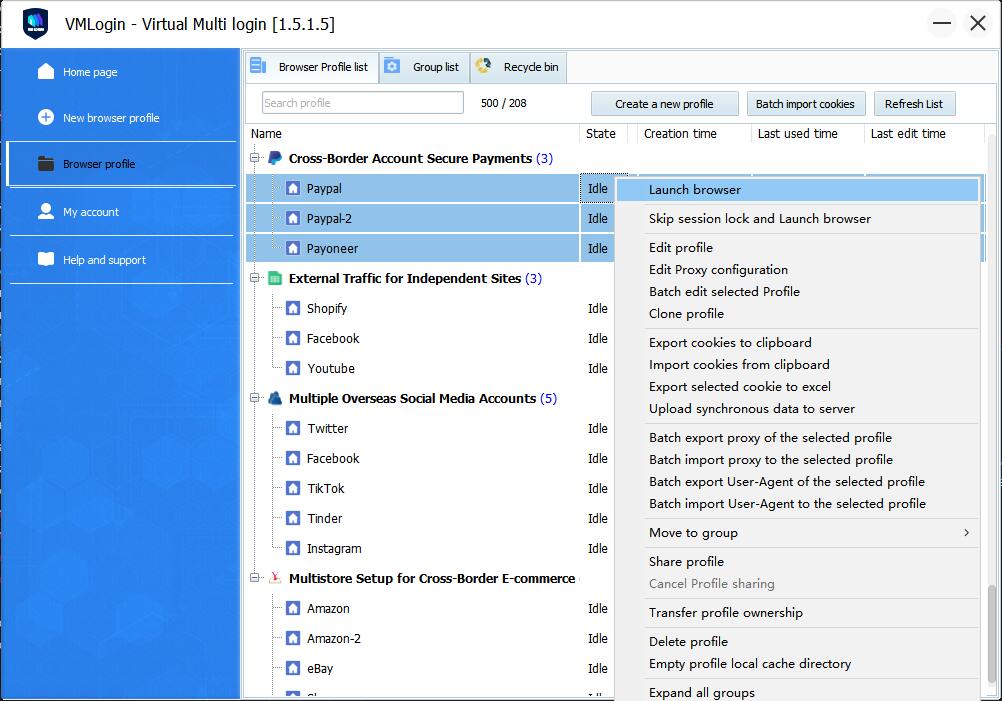
VMLogin Anti-Detect Browser allows for the configuration of independent fingerprint parameters by creating a separate browser environment. This includes settings such as system time zone, default language, UserAgent, fonts, resolution, and more. Additionally, it can modify deeper-level information like WebGL, WebRTC, media device fingerprints, Pepper Flash, and simulate various desktop operating systems and mobile devices. VMLogin Anti-Detect Browser can generate and open multiple anti-linking browsers simultaneously on the same computer, significantly improving the efficiency of managing multiple accounts across various platforms.
Generate and open multiple anti-linking browsers simultaneously on the same computer. The fingerprint data, cookies, local storage, and other cache files of each super browser are completely isolated. Once generated, the anti-linking browser's fingerprint environment remains unchanged, and closing and reopening it ensures that cached data is never lost.
Through virtual browser fingerprint technology, simulate the browser software and hardware fingerprint information of different devices, such as PC computers, mobile phones, etc. Set differentiated login environments for each account to prevent the problem of account linking and potential suspension due to identical browser fingerprints on the same platform.
Supports mainstream proxy service providers and various proxy protocols: HTTP/HTTPS/Socks4/Socks5. Each anti-linking browser is individually equipped with a dedicated proxy IP, ensuring the stability of the login region for each account within the Anti-Detect Browser. IP addresses are used to match corresponding country time zones, languages, and latitudes and longitudes.
The fingerprint environment and account configuration data of each anti-linking browser synchronize in the cloud across different computers. No need for teams to input account passwords; they can log in to websites and complete tasks seamlessly. Support batch import/export of browser plugins, proxy IPs, and cookies. Batch share and transfer Anti-Detect Browser configuration files.
 me?
me?In any browser, all devices (such as phones, tablets, desktops, laptops, and servers) generate non-unique fingerprints.
Many websites and tracking services possess extensive databases with various device models. They extract users' device fingerprints and compare them with their database to detect forged fingerprints. Once a website confirms an account is used on the same device, it tracks your internet identity by cross-referencing software and hardware fingerprints. Even if you clear cookies, change IP, or use InPrivate mode, if your behavior is deemed inappropriate, there's a risk of being identified and tracked, potentially leading to account suspension.
Simulating device fingerprints isolates browser data, preventing information leaks between configurations and avoiding account associations. Combining this with a proxy assigns unique IPs to each browser, simulating different regions and enabling a single computer to open multiple anti-associated browsers simultaneously.
By simulating hardware fingerprints, including Canvas, operating systems, Navigator, WebRTC, time zone, CPU, memory, browser UA, system fonts, WebGL graphics card, resolution, sound card, latitude, longitude, computer name, and MAC address, it emulates target regions and device features. This facilitates actions such as bulk registration, login, and multi-account usage.
Whether at the office, home, or studio, if you have a computer with internet access, you can easily manage all platform accounts through VMLogin Anti-Linking Browser.
The first step to using VMLogin Anti-Linking Browser is to download. Install the client and register your VMLogin account.
You can quickly create an anti-linking browser configuration file based on your needs, or you can fully customize all configuration options.
Now you can easily access websites with multiple identities on a single computer without the need for a virtual machine.


Businesses use bulk account operations to diversify risks and increase profits. However, this strategy comes with account risks as many websites prohibit the use of bulk accounts.

Centrally manage multiple independent business accounts established on e-commerce platform clusters, reducing and preventing the detection and linking of store account information.

Simultaneously manage work across thousands of social media accounts, leverage your marketing accounts, and conduct matrix operations.

Simulate various devices for bulk browsing and logging into web pages. Save physical and virtual resources by utilizing Anti-Detect Browser automation instead of local operations.

Ensure the validity of target market selection and ad placements by simulating users, various devices, and geographic locations, eliminating misleading ad creatives and broken links.

